KannadaSlate App @FACEBOOK (How to write Kannada posts in Facebook)
If you want to type in kannada on net, you can install any IME and enable it or type in any website that supports typing kannada and copy paste the content. Kannada Slate is one such website that supports typing in kannada. Similarly, if you want to type kannada in Facebook, you can also follow the same methods.
But with Facebook app 'KannadaSlate' from http://www.kannadaslate.com, you can directly type in kannada and post to your wall without the need of installing any IME or typing and copying text from other editor websites.
Link to the app page in facebook from where you can: goto the app or write comments or report issues about the app or add the app to a facebook fanpage as a tab (detailed later) or suggest to friends or share on your wall... is:
If you can't remember the above link, you can directly goto http://www.kannadaslate.com and click the 'Facebook App' link at the top.
TO USE THE APP TO POST ON YOUR WALL
- Click 'Use App' link from App's page and use the app
- Or you can directly go to the app at link: http://apps.facebook.com/kannadaslate
App looks like this:
Start typing in the text box in kannada or english depending on which checkbox selected. Once done with writing the text, you can post it to your wall by clicking the button 'wall ಗೆ ಹಾಕಿ'.
Posted message looks something like this:
Once you start using the app, you should soon see a shortcut link to the app on the leftside of your NewsFeed page
TO ADD THE APP AS TAB FOR FACEBOOK PAGE
- Facebook page (fanpage) is a feature used to create a landing page for any brand, person, organization... for which users will become fan and interact through page's wall.
- If you are a ADMIN for a PAGE, you can add the app as one of the tab for the page (on left side) so that fans of the page can post to Page's wall through the app.
- To add to a page you own, click the link given below. It pops up a window with all the pages for which you are an admin and you can select a page to which you want to add the app.
https://www.facebook.com/dialog/pagetab?app_id= 117524721661835&redirect_uri=https://secure.bluehost.com/~ideanare/kannadaslate/facebook/page/
https://www.facebook.com/dialog/pagetab?app_id= 117524721661835&redirect_uri=https://secure.bluehost.com/~ideanare/kannadaslate/facebook/page/
Above link throws the below dialog:
In the dropdown "Facebook Pages", you should be able to select any page that you manage, like 'Kannadaslate' page in the below example and then click "Add Page Tab".
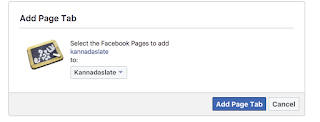
Once the app is added to a PAGE, it shows as a link on the leftside of the PAGE to all its fans/users, as shown in the below image (for KannadaSlate page as an example).
In the dropdown "Facebook Pages", you should be able to select any page that you manage, like 'Kannadaslate' page in the below example and then click "Add Page Tab".
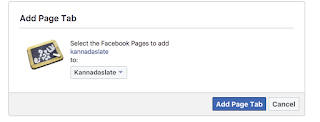
Once the app is added to a PAGE, it shows as a link on the leftside of the PAGE to all its fans/users, as shown in the below image (for KannadaSlate page as an example).
If users of the PAGE want to post in kannada to PAGE's wall, they can click the 'Kannadaslate' link on the leftside of the PAGE which opens the app instance for that particular PAGE as shown in the above image.
User can type in the text box and click 'wall ಗೆ ಹಾಕಿ' to post to PAGE's wall.
You can also 'SUGGEST TO FRIENDS' or 'SHARE' on your wall about the app by using the corresponding links from App's page (or click 'Share' link from 'Use App' link at the top right of the banner in KannadaSlate page).
ಬಳಪ Holder,
Idea Naren!






Comments